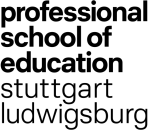Online Learning Agreement - OLA
Erasmus+ exchange students who are coming to LUE have to use the Online Learning Agreement (OLA).
How does the OLA procedure work?
- After you have been accepted to LUE and have chosen suitable courses prepare your OLA.
- Fill out the OLA. At the end you have to sign it online.
- Your home university will automatically receive a notification by e-mail to sign your OLA once you have signed it.
- We (LUE) will automatically receive a notification by e-mail to sign your OLA once your home university has signed it.
- When all three parties (you, your home university and LUE) have signed it, your OLA is complete.
- Optional: You can download the OLA from the website.
Data to prepare your OLA
Step 1: Student Information
- Fill in the correct academic year of your stay at LUE.
Step 2: Sending Institution
- Make sure to fill in the correct email addresse of your administrative contact person. This person will get the notification to sign your OLA at your home institution.
Step 3: Receiving Institution
- Receiving Institution country: Germany
- Receiving Institution name: Pädagogische Hochschule Ludwigsburg
- Receiving Responsible Person: Minke Jakobi, Erasmus+ instituitional coordinator, incomings(at)ph-ludwigsburg.de
- Receiving Administrative Contact Person: Denise Wintrich, Coordinator Incoming Students, incomings(at)ph-ludwigsburg.de
Step 4: Proposed Mobility Programme
-
Table A - Study programme at the Receiving institution
List all the courses you are planning to take at LUE.-
You can find the course codes here: https://lsf.ph-ludwigsburg.de/
-
-
Table B - Recognition at the Sending institution
List the courses for which your studies at LUE are recognized at your home institution
Step 5: Virtual Components: leave this blank
Step 6: Commitment
- Make sure you sign your OLA.Only after you have signed it your coordinator at your home university will be able to sign it.
The signature field works best on touch screen but you can also sign your OLA on a regular computer with your mouse.
Your home university will then receive your OLA by email from the Erasmus Dashboard.